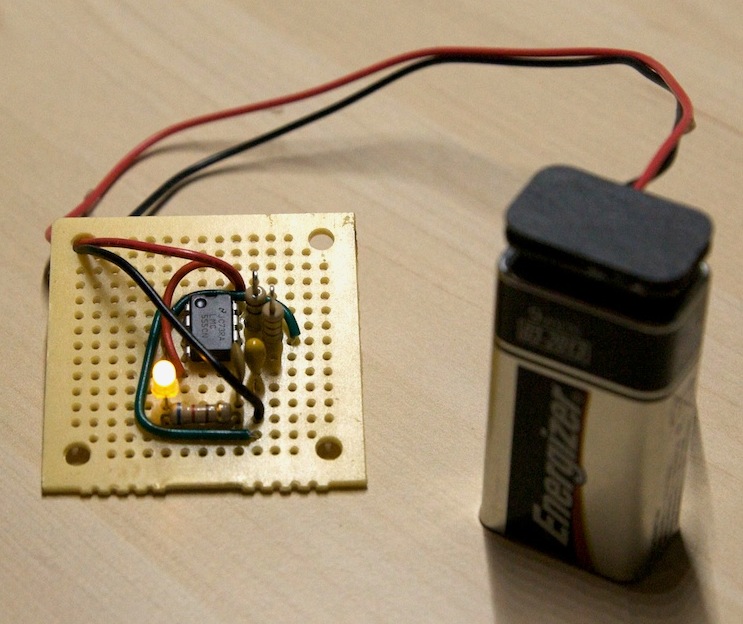The Ice Tube Clock is a vacuum fluorescent display clock kit from Adafruit industries. I recently put one together and have been enjoying its calming blue glow. Unfortunately at night the calm blue glow is a little on the bright side. While there is a menu option to adjust the brightness it would be better if the clock dimmed automatically. Fortunately, the clock came with a few unused pins on the microcontroller and a space on the circuit board to add a sensor.
I added a resistor and a photocell to act as an automatic dimmer. The microcontroller provides power from one of its pins (which is turned off if the clock is running on battery backup) and senses the voltage across the photoresistor using its analog to digital converter. I added a menu option to turn the dimmer on and off. Its operation is pretty simple. If the room is pretty dark, the display is at minimum brightness. If the room is light, the display is at the brightness set by the user. For extra credit I could add some sort of sensitivity option to the menu but I figured I would start simple and see how well it works. A modified firmware to enable the dimmer control (based off of Adafruit’s Sept 30th firmware) is available there.